Conflict Resolution
One of Riak’s central goals is high availability. It was built as a clustered system in which any node is capable of receiving requests without requiring that every node participate in each request.
If you are using Riak in an eventually consistent way, conflicts between object values on different nodes is unavoidable. Often, Riak can resolve these conflicts on its own internally if you use causal context, i.e. vector clocks or dotted version vectors, when updating objects. Instructions on this can be found in the section below.
In versions of Riak prior to 2.0, vector clocks were the only causal context
mechanism available in Riak, which changed with the introduction of dotted
version vectors in 2.0. Please note that you may frequent find terminology in
client library APIs, internal Basho documentation, and more that uses the term
“vector clock” interchangeably with causal context in general. Riak’s HTTP API
still uses a X-Riak-Vclock header, for example, even if you are using dotted
version vectors.
But even when you use causal context, Riak cannot always decide which value is most causally recent, especially in cases involving concurrent updates to an object. So how does Riak behave when it can’t decide on a single most-up-to-date value? That is your choice. A full listing of available options can be found in the section below. For now, though, please bear in mind that we strongly recommend one of the following two options:
- If your data can be modeled as one of the currently available Riak Data Types, we recommend using one of these types, because all of them have conflict resolution built in, completely relieving applications of the need to engage in conflict resolution.
- If your data cannot be modeled as one of the available Data Types, we recommend allowing Riak to generate siblings and to design your application to resolve conflicts in a way that fits your use case. Developing your own conflict resolution strategy can be tricky, but it has clear advantages over other approaches.
Because Riak allows for a mixed approach when storing and managing data, you can apply multiple conflict resolution strategies within a cluster.
Note on strong consistency
In versions of Riak 2.0 and later, you have the option of using Riak in a strongly consistent fashion. This document pertains to usage of Riak as an eventually consistent system. If you’d like to use Riak’s strong consistency feature, please refer to the following documents:
- Using Strong Consistency — A guide for developers
- Managing Strong Consistency — A guide for operators
- strong consistency — A more theoretical explication of strong consistency
Client- and Server-side Conflict Resolution
Riak’s eventual consistency model is powerful because Riak is
fundamentally non-opinionated about how data resolution takes place.
While Riak does have a set of defaults, there are a variety of general
approaches to conflict resolution that are available. In Riak, you can
mix and match conflict resolution strategies at the bucket level,
using bucket types. The most important bucket properties
to consider when reasoning about conflict resolution are the
allow_mult and last_write_wins properties.
These properties provide you with the following basic options:
Timestamp-based Resolution
If the [allow_mult](#siblings) parameter is set to
false, Riak resolves all object replica conflicts internally and does
not return siblings to the client. How Riak resolves those conflicts
depends on the value that you set for a different bucket property,
[last_write_wins](https://www.tiot.jp/riak-docs//riak/kv/2.0.2/learn/concepts/buckets). If last_write_wins is set to false,
Riak will resolve all conflicts on the basis of
timestamps, which are
attached to all Riak objects as metadata.
The problem with timestamps is that they are not a reliable resolution mechanism in distributed systems, and they always bear the risk of data loss. A better yet still-problematic option is to adopt a last-write-wins strategy, described directly below.
Last-write-wins
Another way to manage conflicts is to set allow_mult to false, as
with timestamp-based resolution, while also setting the
last_write_wins parameter to
true. This produces a so-called last-write-wins (LWW) strategy whereby
Riak foregoes the use of all internal conflict resolution strategies
when making writes, effectively disregarding all previous writes.
The problem with LWW is that it will necessarily drop some writes in the case of concurrent updates in the name of preventing sibling creation. If your use case requires that your application be able to reason about differing values produced in the case of concurrent updates, then we advise against LWW as a general conflict resolution strategy.
However, LWW can be useful—and safe—if you are certain that there will be no concurrent updates. If you are storing immutable data in which each object is guaranteed to have its own key or engaging in operations related to bulk loading, you should consider LWW.
Setting both allow_mult and last_write_wins to true necessarily leads to
unpredictable behavior and should always be avoided.
Resolve Conflicts on the Application Side
While setting allow_mult to false unburdens applications from having
to reason about siblings, delegating that responsibility to Riak itself,
it bears all of the drawbacks explained above. On the other hand,
setting allow_mult to true has the following benefits:
- Riak will retain writes even in the case of concurrent updates to a key, which enables you to capture the benefits of high availability with a far lower risk of data loss
- If your application encounters siblings, it can apply its own use-case-specific conflict resolution logic
Conflict resolution in Riak can be a complex business, but the presence of this variety of options means that requests to Riak can always be made in accordance with your data model(s), business needs, and use cases. For examples of client-side sibling resolution, see the following client-library-specific docs:
In Riak versions 2.0 and later, allow_mult is set to true by default
for any bucket types that you create. This means
that if you wish to avoid client-side sibling resolution, you have a few
options:
- Explicitly create and activate bucket types
that set
allow_multtofalse - Use Riak’s Configuration Files to change the default bucket properties for your
cluster. If you set the
buckets.default.allow_multparameter tofalse, all bucket types that you create will haveallow_multset tofalseby default.
Causal Context
When a value is stored in Riak, it is tagged with a piece of metadata
called a causal context which establishes the object’s initial
version. Causal context comes in one of two possible forms, depending
on what value you set for dvv_enabled. If set to true, dotted version vectors will be used; if set to false (the default), vector clocks will be used.
Causal context essentially enables Riak to compare the different values of objects stored in Riak and to determine a number of important things about those values:
- Whether one value is a direct descendant of the other
- Whether the values are direct descendants of a common parent
- Whether the values are unrelated in recent heritage
Using the information provided by causal context, Riak is frequently, though not always, able to resolve conflicts between values without producing siblings.
Both vector clocks and dotted version vectors are non human readable and look something like this:
a85hYGBgzGDKBVIcR4M2cgczH7HPYEpkzGNlsP/VfYYvCwA=
If allow_mult is set to true, you should always use causal context
when updating objects, unless you are certain that no object exists
under that key. Failing to use causal context with mutable data,
especially for objects that are frequently updated, can lead to
sibling explosion, which can
produce a variety of problems in your cluster. Fortunately, much of the
work involved with using causal context is handled automatically by
Basho’s official client libraries. Examples can be found for each
client library in the Object Updates document.
Siblings
A sibling is created when Riak is unable to resolve the canonical version of an object being stored, i.e. when Riak is presented with multiple possible values for an object and can’t figure out which one is most causally recent. The following scenarios can create sibling values inside of a single object:
- Concurrent writes — If two writes occur simultaneously from clients, Riak may not be able to choose a single value to store, in which case the object will be given a sibling. These writes could happen on the same node or on different nodes.
- Stale causal context — Writes from any client using a stale causal context. This is a less likely scenario if a client updates the object by reading the object first, fetching the causal context currently attached to the object, and then returning that causal context to Riak when performing the update (fortunately, our client libraries handle much of this automatically). However, even if a client follows this protocol when performing updates, a situation may occur in which an update happens from a different client while the read/write cycle is taking place. This may cause the first client to issue the write with an old causal context value and for a sibling to be created. A client is “misbehaved” if it habitually updates objects with a stale or no context object.
- Missing causal context — If an object is updated with no causal
context attached, siblings are very likely to be created. This is an
unlikely scenario if you’re using a Basho client library, but it can
happen if you are manipulating objects using a client like
curland forgetting to set theX-Riak-Vclockheader.
Siblings in Action
Let’s have a more concrete look at how siblings work in Riak. First,
we’ll create a bucket type called siblings_allowed with allow_mult
set to true:
riak-admin bucket-type create siblings_allowed '{"props":{"allow_mult":true}}'
riak-admin bucket-type activate siblings_allowed
riak-admin bucket-type status siblings_allowed
If the type has been activated, running the status command should
return siblings_allowed is active. Now, we’ll create two objects and
write both of them to the same key without first fetching the object
(which obtains the causal context):
Location bestCharacterKey =
new Location(new Namespace("siblings_allowed", "nickolodeon"), "best_character");
RiakObject obj1 = new RiakObject()
.withContentType("text/plain")
.withValue(BinaryValue.create("Ren"));
RiakObject obj2 = new RiakObject()
.withContentType("text/plain")
.withValue(BinaryValue.create("Stimpy"));
StoreValue store1 = new StoreValue.Builder(obj1)
.withLocation(bestCharacterKey)
.build();
StoreValue store2 = new StoreValue.Builder(obj2)
.withLocation(bestCharacterKey)
.build();
client.execute(store1);
client.execute(store2);
bucket = client.bucket_type('siblings_allowed').bucket('nickolodeon')
obj1 = Riak::RObject.new(bucket, 'best_character')
obj1.content_type = 'text/plain'
obj1.raw_data = 'Ren'
obj1.store
obj2 = Riak::RObject.new(bucket, 'best_character')
obj2.content_type = 'text/plain'
obj2.raw_data = 'Stimpy'
obj2.store
bucket = client.bucket_type('siblings_allowed').bucket('nickolodeon')
obj1 = RiakObject(client, bucket, 'best_character')
obj1.content_type = 'text/plain'
obj1.data = 'Ren'
obj1.store()
obj2 = RiakObject(client, bucket, 'best_character')
obj2.content_type = 'text/plain'
obj2.data = 'Stimpy'
obj2.store()
var id = new RiakObjectId("siblings_allowed", "nickolodeon", "best_character");
var renObj = new RiakObject(id, "Ren", RiakConstants.ContentTypes.TextPlain);
var stimpyObj = new RiakObject(id, "Stimpy", RiakConstants.ContentTypes.TextPlain);
var renResult = client.Put(renObj);
var stimpyResult = client.Put(stimpyObj);
var obj1 = new Riak.Commands.KV.RiakObject();
obj1.setContentType('text/plain');
obj1.setBucketType('siblings_allowed');
obj1.setBucket('nickolodeon');
obj1.setKey('best_character');
obj1.setValue('Ren');
var obj2 = new Riak.Commands.KV.RiakObject();
obj2.setContentType('text/plain');
obj2.setBucketType('siblings_allowed');
obj2.setBucket('nickolodeon');
obj2.setKey('best_character');
obj2.setValue('Ren');
var storeFuncs = [];
[obj1, obj2].forEach(function (obj) {
storeFuncs.push(
function (async_cb) {
client.storeValue({ value: obj }, function (err, rslt) {
async_cb(err, rslt);
});
}
);
});
async.parallel(storeFuncs, function (err, rslts) {
if (err) {
throw new Error(err);
}
});
Obj1 = riakc_obj:new({<<"siblings_allowed">>, <<"nickolodeon">>},
<<"best_character">>,
<<"Ren">>,
<<"text/plain">>),
Obj2 = riakc_obj:new({<<"siblings_allowed">>, <<"nickolodeon">>},
<<"best_character">>,
<<"Stimpy">>,
<<"text/plain">>),
riakc_pb_socket:put(Pid, Obj1),
riakc_pb_socket:put(Pid, Obj2).
curl -XPUT http://localhost:8098/types/siblings_allowed/nickolodeon/whatever/keys/best_character \
-H "Content-Type: text/plain" \
-d "Ren"
curl -XPUT http://localhost:8098/types/siblings_allowed/nickolodeon/whatever/keys/best_character \
-H "Content-Type: text/plain" \
-d "Stimpy"
Getting started with Riak KV clients
If you are connecting to Riak using one of Basho’s official client libraries, you can find more information about getting started with your client in Developing with Riak KV: Getting Started section.
At this point, multiple objects have been stored in the same key without passing any causal context to Riak. Let’s see what happens if we try to read contents of the object:
Location bestCharacterKey =
new Location(new Namespace("siblings_allowed", "nickolodeon"), "best_character");
FetchValue fetch = new FetchValue.Builder(bestCharacterKey).build();
FetchValue.Response response = client.execute(fetch);
RiakObject obj = response.getValue(RiakObject.class);
System.out.println(obj.getValue().toString());
bucket = client.bucket_type('siblings_allowed').bucket('nickolodeon')
obj = bucket.get('best_character')
obj
bucket = client.bucket_type('siblings_allowed').bucket('nickolodeon')
obj = bucket.get('best_character')
obj.siblings
var id = new RiakObjectId("siblings_allowed", "nickolodeon", "best_character");
var getResult = client.Get(id);
RiakObject obj = getResult.Value;
Debug.WriteLine(format: "Sibling count: {0}", args: obj.Siblings.Count);
foreach (var sibling in obj.Siblings)
{
Debug.WriteLine(
format: " VTag: {0}",
args: sibling.VTag);
}
client.fetchValue({
bucketType: 'siblings_allowed', bucket:
'nickolodeon', key: 'best_character'
}, function (err, rslt) {
if (err) {
throw new Error(err);
}
logger.info("nickolodeon/best_character has '%d' siblings",
rslt.values.length);
});
curl http://localhost:8098/types/siblings_allowed/buckets/nickolodeon/keys/best_character
Uh-oh! Siblings have been found. We should get this response:
com.basho.riak.client.cap.UnresolvedConflictException: Siblings found
<Riak::RObject {nickolodeon,best_character} [#<Riak::RContent [text/plain]:"Ren">, #<Riak::RContent [text/plain]:"Stimpy">]>
[<riak.content.RiakContent object at 0x10a00eb90>, <riak.content.RiakContent object at 0x10a00ebd0>]
Sibling count: 2
VTag: 1DSVo7VED8AC6llS8IcDE6
VTag: 7EiwrlFAJI5VMLK87vU4tE
info: nickolodeon/best_character has '2' siblings
Siblings:
175xDv0I3UFCfGRC7K7U9z
6zY2mUCFPEoL834vYCDmPe
As you can see, reading an object with sibling values will result in
some form of “multiple choices” response (e.g. 300 Multiple Choices in
HTTP). If you’re using the HTTP interface and want to view all sibling
values, you can attach an Accept: multipart/mixed header to your
request:
curl -H "Accept: multipart/mixed" \
http://localhost:8098/types/siblings_allowed/buckets/nickolodeon/keys/best_character
Response (without headers):
ren
--WUnzXITIPJFwucNwfdaofMkEG7H
stimpy
--WUnzXITIPJFwucNwfdaofMkEG7H--
If you select the first of the two siblings and retrieve its value, you
should see Ren and not Stimpy.
Using Causal Context
Once you are presented with multiple options for a single value, you must determine the correct value. In an application, this can be done either in an automatic fashion, using a use case-specific resolver, or by presenting the conflicting objects to the end user. For more information on application-side conflict resolution, see our client-library-specific documentation for the following languages:
We won’t deal with conflict resolution in this section. Instead, we’ll focus on how to use causal context.
After having written several objects to Riak in the section above, we
have values in our object: Ren and Stimpy. But let’s say that we
decide that Stimpy is the correct value based on our application’s use
case. In order to resolve the conflict, we need to do three things:
- Fetch the current object (which will return both siblings)
- Modify the value of the object, i.e. make the value
Stimpy - Write the object back to the
best_characterkey
What happens when we fetch the object first, prior to the update, is that the object handled by the client has a causal context attached. At that point, we can modify the object’s value, and when we write the object back to Riak, the causal context will automatically be attached to it. Let’s see what that looks like in practice:
// First, we fetch the object
Location bestCharacterKey =
new Location(new Namespace("siblings_allowed", "nickolodeon"), "best_character");
FetchValue fetch = new FetchValue.Builder(bestCharacterKey).build();
FetchValue.Response res = client.execute(fetch);
RiakObject obj = res.getValue(RiakObject.class);
// Then we modify the object's value
obj.setValue(BinaryValue.create("Stimpy"));
// Then we store the object, which has the vector clock already attached
StoreValue store = new StoreValue.Builder(obj)
.withLocation(bestCharacterKey);
client.execute(store);
# First, we fetch the object
bucket = client.bucket('nickolodeon')
obj = bucket.get('best_character', type: 'siblings_allowed')
# Then we modify the object's value
obj.raw_data = 'Stimpy'
# Then we store the object, which has the vector clock already attached
obj.store
# First, we fetch the object
bucket = client.bucket_type('siblings_allowed').bucket('nickolodeon')
obj = bucket.get('best_character')
# Then pick one of the siblings
resolved_sibling = obj.siblings[3]
# Then replace the siblings data structure with the single sibling we want to keep
obj.siblings = [resolved_sibling]
obj.store()
// First, fetch the object
var getResult = client.Get(id);
// Then, modify the object's value
RiakObject obj = getResult.Value;
obj.SetObject<string>("Stimpy", RiakConstants.ContentTypes.TextPlain);
// Then, store the object which has vector clock attached
var putRslt = client.Put(obj);
CheckResult(putRslt);
obj = putRslt.Value;
// Voila, no more siblings!
Debug.Assert(obj.Siblings.Count == 0);
client.fetchValue({
bucketType: 'siblings_allowed',
bucket: 'nickolodeon',
key: 'best_character'
}, function (err, rslt) {
if (err) {
throw new Error(err);
}
var riakObj = rslt.values.shift();
riakObj.setValue('Stimpy');
client.storeValue({ value: riakObj, returnBody: true },
function (err, rslt) {
if (err) {
throw new Error(err);
}
assert(rslt.values.length === 1);
}
);
}
);
curl -i http://localhost:8098/types/siblings_allowed/buckets/nickolodeon/keys/best_character
# In the HTTP interface, the causal context can be found in the
# "X-Riak-Vclock" header. That will look something like this:
X-Riak-Vclock: a85hYGBgzGDKBVIcR4M2cgczH7HPYEpkzGNlsP/VfYYvCwA=
# When performing a write to the same key, that same header needs to
# accompany the write for Riak to be able to use the vector clock
It should be noted that it is possible to have two clients that are simultaneously engaging in conflict resolution. To avoid a pathological divergence, you should be sure to limit the number of reconciliations and fail once that limit has been exceeded.
Sibling Explosion
Sibling explosion occurs when an object rapidly collects siblings without being reconciled. This can lead to myriad issues. Having an enormous object in your node can cause reads of that object to crash the entire node. Other issues include increased cluster latency as the object is replicated and out-of-memory errors.
Vector Clock Explosion
Besides sibling explosion, the vector clock itself can grow extremely large when a significant volume of updates are performed on a single object in a small period of time. While updating a single object extremely frequently is not recommended, you can tune Riak’s vector clock pruning to prevent vector clocks from growing too large too quickly. More on pruning in the section below.
How does last_write_wins affect resolution?
On the surface, it seems like setting allow_mult to false
(the default) and last_write_wins to true would result in the same
behavior, but there is a subtle distinction.
Even though both settings return only one value to the client, setting
allow_mult to false still uses vector clocks for resolution, whereas
if last_write_wins is true, Riak reads the timestamp to determine
the latest version. Deeper in the system, if allow_mult is false,
Riak will still allow siblings to exist when they are created (via
concurrent writes or network partitions), whereas setting
last_write_wins to true means that Riak will overwrite the value
with the one that has the later timestamp.
When you don’t care about sibling creation, setting allow_mult to
false has the least surprising behavior: you get the latest value,
but network partitions are handled gracefully. However, for cases in
which keys are rewritten often (and quickly) and the new value isn’t
necessarily dependent on the old value, last_write_wins will provide
better performance. Some use cases where you might want to use
last_write_wins include caching, session storage, and insert-only
(no updates).
allow_mult and last_write_winsThe combination of setting both the allow_mult and last_write_wins
properties to true leads to undefined behavior and should not be used.
Vector Clock Pruning
Riak regularly prunes vector clocks to prevent overgrowth based on four parameters which can be set for any bucket type that you create:
| Parameter | Default value | Description |
|---|---|---|
small_vclock |
50 |
If the length of the vector clock list is smaller than this value, the list’s entries will not be pruned |
big_vclock |
50 |
If the length of the vector clock list is larger than this value, the list will be pruned |
young_vclock |
20 |
If a vector clock entry is younger than this value (in milliseconds), it will not be pruned |
old_vclock |
86400 (one day) |
If a vector clock entry is older than this value (in milliseconds), it will be pruned |
This diagram shows how the values of these parameters dictate the vector clock pruning process:
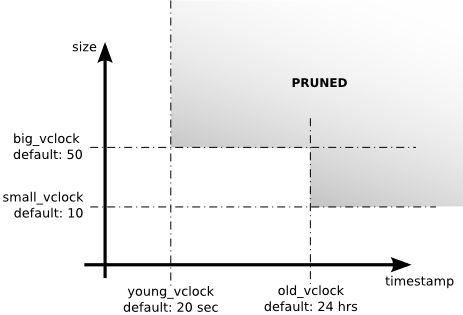
More Information
Additional background information on vector clocks:
- Vector Clocks on Wikipedia
- Why Vector Clocks are Easy
- Why Vector Clocks are Hard
- The vector clocks used in Riak are based on the work of Leslie Lamport
